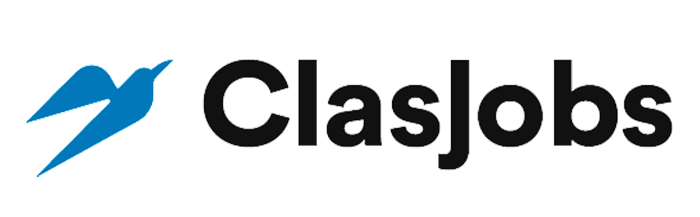Cybersecurity Pentest
Upwork

Remote
•1 hour ago
•No application
About
Objective This task aims to deepen your theoretical and practical understanding of Linux server installation, configuration, and management within a virtualized environment. You will explore industry-standard best practices for system setup, remote administration, security, and storage management, critically analyzing how each decision impacts the scalability, maintainability, and security of an enterprise Linux infrastructure. Scenario You are working as an IT consultant for a mid-sized organization planning to modernize its IT infrastructure using Ubuntu Server as the primary operating system. The company’s priorities are: 1. Deploying all servers in a virtualized environment for scalability and cost efficiency. 2. Implementing secure, SSH-based remote access for system administrators. 3. Maintaining easy system updates and clear documentation for maintenance tasks. 4. Ensuring persistent and reliable storage management for critical data. 5. Establishing robust user and group management policies to maintain operational security. Your task is to analyze and design a comprehensive theoretical plan for this Linux server setup. Each section should demonstrate conceptual understanding, technical precision, and the ability to apply real-world best practicesQuestions 1. Virtualization and Setup (20%) • Discuss the importance of virtualization in modern server infrastructures.Describe how VirtualBox or equivalent tools can be used to create a virtualized Ubuntu Server environment. • Explain what factors (e.g., RAM, CPU, disk space, and networking) the organization must evaluate when allocating resources for each VM. • Analyze the advantages and limitations of virtualization in terms of performance, backup, and scalability. Tip: Use a diagram to illustrate the architecture of a typical virtualized Linux environment (host, hypervisor, guest OS, and storage layout). 2. Operating System Installation and SSH Configuration (20%) • Outline the step-by-step process for downloading, installing, and configuring Ubuntu Server. • Explain how SSH (Secure Shell) enables secure remote management of Linux systems. • Describe how to install and configure SSH, including: o Creating non-root administrative users o Disabling root login o Setting up public-key authentication o Adjusting firewall rules to secure port 22 • Recommend additional measures (e.g., Fail2Ban, firewall configurations, or portknocking**) to prevent unauthorized access. Warning: Discuss the security implications of weak SSH configurations3. System Updates and Package Management (20%) • Explain why regular updates are critical for security and stability in Linux environments. • Discuss the differences between manual, scheduled, and automatic updates. • Describe the role of APT and how you would configure it for controlled updates.Analyze the purpose and configuration of the needrestart utility and how it ensures updated services are properly reloaded. • Provide a brief explanation of best practices for testing and documenting updates before deployment. Note: Include a table comparing various update management strategies. 4. Persistent Storage Management (20%) • Describe the full process of adding a new storage volume to a Linux server: detecting, partitioning, formatting, and mounting. • Explain how to configure persistent mounts in /etc/fstab. • Discuss why using UUIDs for disk identification is more reliable than device names. • Provide a labeled diagram showing the structure of a sample /etc/fstab file. • Analyze how poor storage configuration could lead to boot failures or data inaccessibility. Best Practice: Mention backup and testing steps before editing /etc/fstab. 5. User and Group Management (20%) • Describe how to create and manage users, groups, and permissions in Ubuntu Server. • Explain best practices for: o Managing sudo privileges o Enforcing password complexity policies o Setting password expiration o Using group ownership to control shared accessInclude a short table showing sample users, groups, and permission assignments for clarity. • Conclude with recommendations for maintaining least-privilege access across all departmentsTip: Reference PAM (/etc/security/pwquality.conf) and sudoers configuration as examples of secure privilege management.
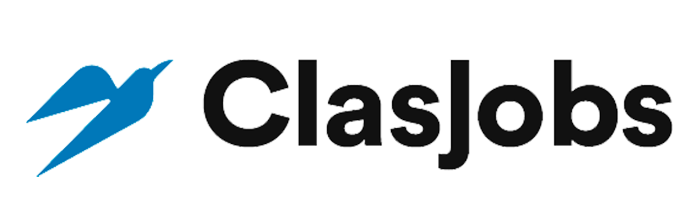
 Adzuna
Adzuna