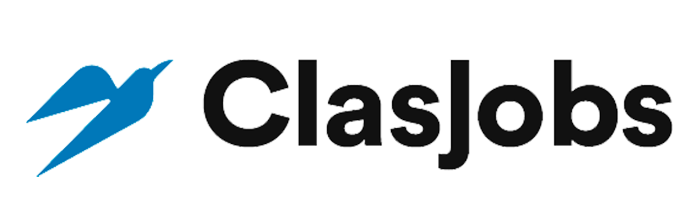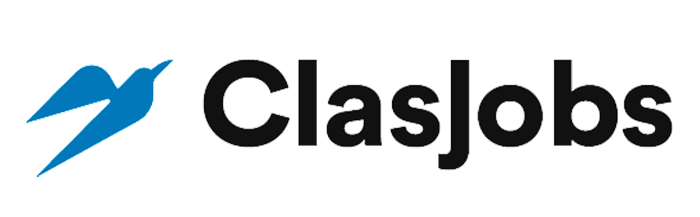AI Face Animation Setup (SadTalker on Mac M4 — Optimize Speed + One-Click Workflow)
Upwork

Remote
•2 hours ago
•No application
About
Hi — I’m a content creator, not a programmer. I’m using SadTalker (AI face animation from audio) on my Mac with an M4 chip, but it’s running very slowly and keeps throwing Python errors. I’m looking for someone who can: • Set up and optimize SadTalker (or a similar open-source model) to run efficiently on macOS Apple Silicon (M4). • Enable GPU acceleration via Metal / MPS so it renders much faster. • Build a simple one-command workflow, so I can just drop: • face.jpg (portrait image) • voice.wav (audio file) → and get a generated MP4 file in a results folder. • Clean up errors and make it stable for short 10–30 second videos. • Optionally integrate a face enhancer (GFPGAN / CodeFormer) for realism. I don’t want a developer tutorial — I want a system that works and is easy to repeat. ⸻